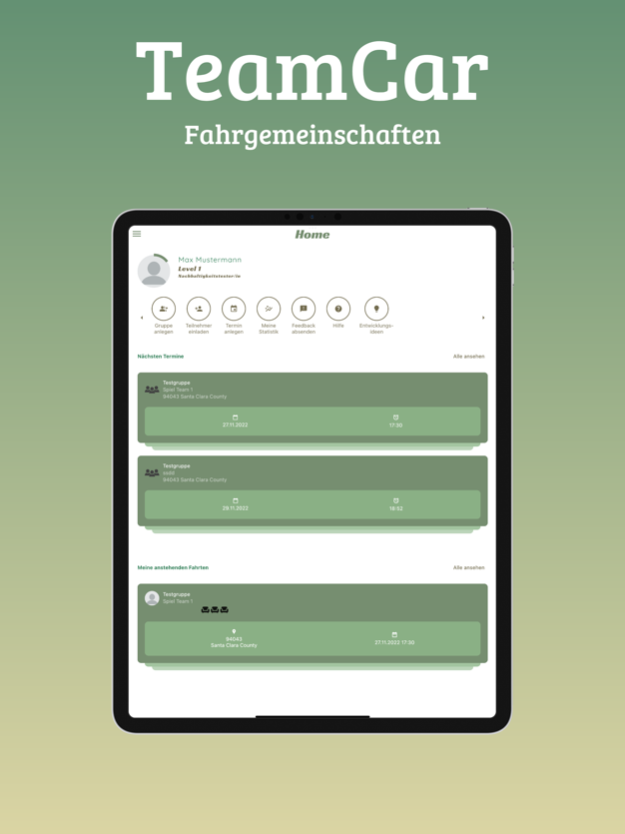TeamCar: Private Carpool 2.0.8
Continue to app
Free Version
Publisher Description
TeamCar: Elevating Private Carpooling for a Sustainable Green Future
The revolutionary TeamCar Carpool Seamlessly integrating private carpooling within your circle, be it a club, community, or corporate entity, TeamCar Private CarPool offers a dynamic private carpooling platform that not only optimizes transportation efficiency but also reduces carbon emissions. TeamCar Private CarPooling is more than an application—it’s a conduit for driving a sustainable future. By embracing this innovative platform, you and your sports clubs, schools, businesses, and funfair clubs take meaningful strides towards curbing CO2 emissions and reducing fuel consumption, resulting in a cleaner, more ecologically balanced world.
Key Features:
- Facilitate exclusive group cohesion empower seamless formation of exclusive enclaves by creating private groups encompassing your friends, clubs, corporate affiliates, and diverse social networks.
- Streamlined group scheduling as the designated group (administrator only), orchestrate efficient meeting arrangements within your group, enhancing coordination, add more members and convenience.
- Efficient Ride-Sharing dynamics extend the opportunity to share journeys by offering available seats to scheduled appointments, enabling a cooperative transport experience for fellow group members.
- Enhanced trip communication in effective communication by utilizing the integrated internal chat system to exchange comprehensive trip details between drivers and passengers, ensuring a well-coordinated and informed journey.
A Glimpse into future enhancements of the forthcoming array of features that are currently in active development, enhancing the application's functionality and user experience.
**Important Note**
Exclusive Ride Access is limited solely to members within your designated group. This enhanced security protocol ensures that rides are exclusively viewable and accessible to group members, guaranteeing that only recognized individuals from your own group are authorized to partake in the shared transportation.
The TeamCar private carpool transcends linguistic barriers, offering a seamless interface in German, English, and Spanish, enhancing accessibility for users across diverse geographical and cultural landscapes.
"We consistently welcome and encourage suggestions. Your input can be submitted through the feedback mechanism accessible within the application's settings."
Join the movement. Drive safe. Drive green. And most importantly, revel in the journey.
Elevate Your Ride with TeamCar: Private CarPooling App!
Please note the Terms of Use (EULA) at https://www.apple.com/legal/internet-services/itunes/dev/stdeula/
Jan 24, 2024
Version 2.0.8
New currency (€)
About TeamCar: Private Carpool
TeamCar: Private Carpool is a free app for iOS published in the Recreation list of apps, part of Home & Hobby.
The company that develops TeamCar: Private Carpool is Kevin Droll. The latest version released by its developer is 2.0.8.
To install TeamCar: Private Carpool on your iOS device, just click the green Continue To App button above to start the installation process. The app is listed on our website since 2024-01-24 and was downloaded 1 times. We have already checked if the download link is safe, however for your own protection we recommend that you scan the downloaded app with your antivirus. Your antivirus may detect the TeamCar: Private Carpool as malware if the download link is broken.
How to install TeamCar: Private Carpool on your iOS device:
- Click on the Continue To App button on our website. This will redirect you to the App Store.
- Once the TeamCar: Private Carpool is shown in the iTunes listing of your iOS device, you can start its download and installation. Tap on the GET button to the right of the app to start downloading it.
- If you are not logged-in the iOS appstore app, you'll be prompted for your your Apple ID and/or password.
- After TeamCar: Private Carpool is downloaded, you'll see an INSTALL button to the right. Tap on it to start the actual installation of the iOS app.
- Once installation is finished you can tap on the OPEN button to start it. Its icon will also be added to your device home screen.